


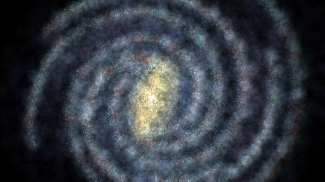
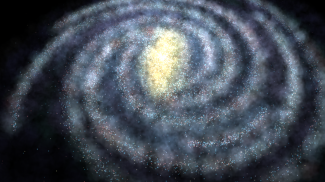
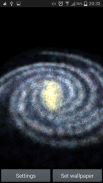
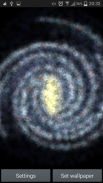



Milky Way Galaxy

Descrizione di Milky Way Galaxy
★impostazioni di personalizzazione ★Velocità di rotazione - Modificare la velocità di rotazione della galassia (None, lenta, media, veloce)Numero di Stelle - Regolare la popolazione stella della galassia (percentuali più basse significano più alto FPS)Vista - due vedute della galassia: Prospettiva e TopZoom - è possibile ingrandire e ridurre in una delle due viste (zoom out significa maggiore FPS)Simula colpo - Controllare questa opzione se non si desidera riprodurre l'animazione carta da parati quando si passa homescreens
★Tips ★
Non spaventatevi se vedete il pulsante Apri disabilitato (dopo l'installazione). La carta da parati è stato installato correttamente, controllare i vostri sfondi dal vivo.
Dopo aver impostato il wallpaper si prega di toccare due volte lo schermo per aprire il menu Impostazioni. Non usare la carta da parati set di nuovo (rispetto allo stesso wallpaper - questo è un bug con Unity).
Se si verifica uno schermo nero (senza splash screen di caricamento) a destra dopo aver toccato il pulsante Imposta sfondo, o dargli un po 'di tempo per caricare o cancellare la memoria e provare a impostare nuovamente la carta da parati.
★Customization settings★Rotation Speed- Change the rotation speed of the galaxy (None, Slow, Medium, Fast)Number of Stars- Adjust the star population of the galaxy (lower percentages mean higher FPS)Views- two views of the galaxy: Perspective and TopZoom- you can zoom in and out in any of the two views (zooming out means higher FPS)Simulate swipe- Check this if you don't want to play the wallpaper animation when switching homescreens
★Tips★
Don't panic if you see the Open button disabled (right after installation). The wallpaper has been installed successfully, check your live wallpapers.
After setting the wallpaper please double tap the screen to open up the Settings menu. Do not use the set wallpaper again (over the same wallpaper - this is a bug with Unity).
If you encounter a black screen (with no loading splash screen) right after touching the Set Wallpaper button, either give it some time to load or clear your memory and try setting the wallpaper again.


























